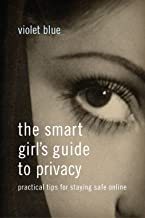The Smart Girl’s Guide to Privacy: Practical Tips for Staying Safe Online by Violet Blue
Up until a year ago, I drove a 1999 Dodge Caravan mini-van. It was dented, just starting to show rust in a couple of spots, and blemished on the interior with crayon marks from several children who had grown up riding around in it.
As it turns out, it also may have been one of the safest cars on the road. New cars with all of the modern conveniences may look, feel and drive better than my old mini-van. But as media outlets (including the New York Times) have been reporting, hackers have found a way to break into the computer systems of some newer cars and take control of their various systems.
In one Wired magazine article, a reporter cruised down a highway in his Jeep Cherokee while security experts hacked into the car’s computer brain. From the safety of their homes, the experts accessed the car’s computer and remotely controlled its stereo, air conditioning, and even its transmission and brakes, leaving the car stranded in a ditch.
 If you’re a subscriber to AshleyMadison.com, a website that helps 37 million married and romantically attached people have affairs, you also may be screwed—and not in the way you were hoping to be. Recently, a group calling itself The Impact Team hacked its way into the website and stole sensitive data, including customer profile information, pictures and illicit messages that users had sent to each other. The group said it would release the information publicly if the site was not shut down.
If you’re a subscriber to AshleyMadison.com, a website that helps 37 million married and romantically attached people have affairs, you also may be screwed—and not in the way you were hoping to be. Recently, a group calling itself The Impact Team hacked its way into the website and stole sensitive data, including customer profile information, pictures and illicit messages that users had sent to each other. The group said it would release the information publicly if the site was not shut down.
Ashley Madison is still up and running, and a company spokesman told TheStar.com that it has “been able to secure our sites, and close the unauthorized access points.” Similarly, Fiat Chrysler Automobiles has said that it has eliminated the software vulnerabilities that allowed hackers to access some of their 2013 and 2014 cars. Owners can go to this site, download a software update to a USB drive, and install it in their automobiles.
Still, these incidents show us that in a world where more and more devices connect us to the Internet, we need to protect ourselves from hackers who can potentially access these devices. The website FastCompany.com suggests this list of things that you should never do online:
Post sensitive photos
We love to share photos that document our lives. But Candace Worley, senior vice president and general manager for the Intel Security’s Endpoint Security Business, says we need to be careful. Vacation photos announce to the entire world that you’re not at home. And photos of children may wind up in places where you wouldn’t want them posted.
Be careful of which apps you download
Reading all kinds of sensitive information from your phone? Sure, there’s an app for that. According to an Intel report, apps that appear innocent might be able to read your device information, find out which carrier you’re using, and track your location, among other things.
Pay your bills AFTER your kids use your computer
If your kids use sites known for malware (sites that feature free music or gaming, for instance), and then you do your banking online, you might be putting your accounts at risk. Worley also suggests using a designated computer that isn’t on all the time to bank or manage investments. Computers that constantly run increase the risk of hacking and identity theft.
Clicking on email message links
Even if the link appears to come from a trusted source, you might not want to take the risk of clicking it, Worley said. It might not take you to the site indicated by the hyperlink text. Instead, copy and paste the text into a browser, even if you trust the sender.
Sharing vices
Boy, that wild night out with your friends was fun, wasn’t it? Maybe so, but if it’s something you wouldn’t want, say, a prospective employer to see, maybe you should keep it off the Internet.
Taking quizzes
Which Disney princess are you? What rock and roll instrument should you play? Where are you most likely to live? (For the record, I’m Snow White playing an electric guitar in a beach house.) These quizzes can be fun, but Worley warns that by taking them, you might be feeding information about yourself to data and marketing companies.
Using free Wi-Fi
You know that warning on the coffee shops Wi-Fi that says that other people can see what you’re doing? They’re not kidding. Don’t use free Wi-Fi to do banking or buy stuff.
Finally, Worley says, treat exploring the Internet the same way you’d treat exploring places in real life. If a website or email looks risky, just don’t go there.
Recommended reading:
The Smart Girl’s Guide to Privacy: Practical Tips for Staying Safe Online, by Violet Blue (No Starch Press, 2015)
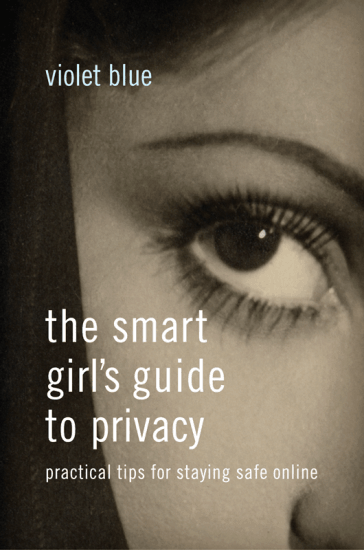 For every trustworthy website, there are dozens that want to scam you or collect your personal information for nefarious reasons. In this book, investigative tech reporter Blue shows readers how to delete personal content from websites, recover from and prevent identity theft, set up safe online profiles and other ways to stay safe online.
For every trustworthy website, there are dozens that want to scam you or collect your personal information for nefarious reasons. In this book, investigative tech reporter Blue shows readers how to delete personal content from websites, recover from and prevent identity theft, set up safe online profiles and other ways to stay safe online.
Buy this Book!
Amazon